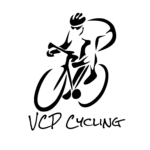Stages is a brand perhaps best known for its power meters – the US-based company was the first to introduce features such as Active Temperature Compensation, dual ANT+ and Bluetooth communications, as well as measuring power on the left crank.
But Stages has continued to branch out into different areas, having entered the indoor bike market in 2015 and with cycling computers being the latest dive into cycling innovation with the brand’s “data driven” approach.
But are the brand’s efforts in this area with the new Dash M200 cycling computer enough to earn a spot in the best cycling computers for training and routing? We got to grips with the Dash M200 to find out…
Stages Dash M200: construction
The device is compact but the 2.2inch screen presents a very clear background to view all your data with a resolution of 240 x 320 pixels. The device itself measures 813 x 513 x 218mm. The Stages L200 offers a larger and longer lasting alternative, but is heavier and more expensive.
At 77g it is fractionally heavier than the Wahoo Elemnt Bolt V2 and Garmin Edge 830, but nothing at all noticeable (even the biggest weight weenies wouldn’t feel the difference when mounted on a bike).
(Image credit: Andy Turner)
Using a regular quarter turn mount presents a thumbs up for compatibility, with this style ng the most universal solution. The IP57 waterproof rating is also a step above what competitor products offer.
Charging is done via Micro USB with a claimed battery life of 10 hours on normal mode, or 18 hours using power saving features.
Stages Dash M200: the ride
My very first impressions of the computer was that the screen has been very nicely executed. Although the dimensions are pretty much identical to the Wahoo Elemnt Bolt V2, the Stages Dash M200 somehow manages to feel as though it’s bigger and brighter than it actually is – whilst also not over-cluttering your bars.
The buttons are intuitive and easy to use, but even so, I would say I prefer the setup on both Wahoo and Garmin with an up-and-down button on the side of the unit. Setting up custom pages was easily done in the app, as was uploading workouts to complete or uploading them to Strava and training peaks after completing them.
(Image credit: Andy Turner)
The Stages Dash M200’s ‘big wheel’, which displays either a power or heart rate with colour zones, is an addition I really liked and visually makes the screen very attractive – although it meant I kept getting drawn into pressing…